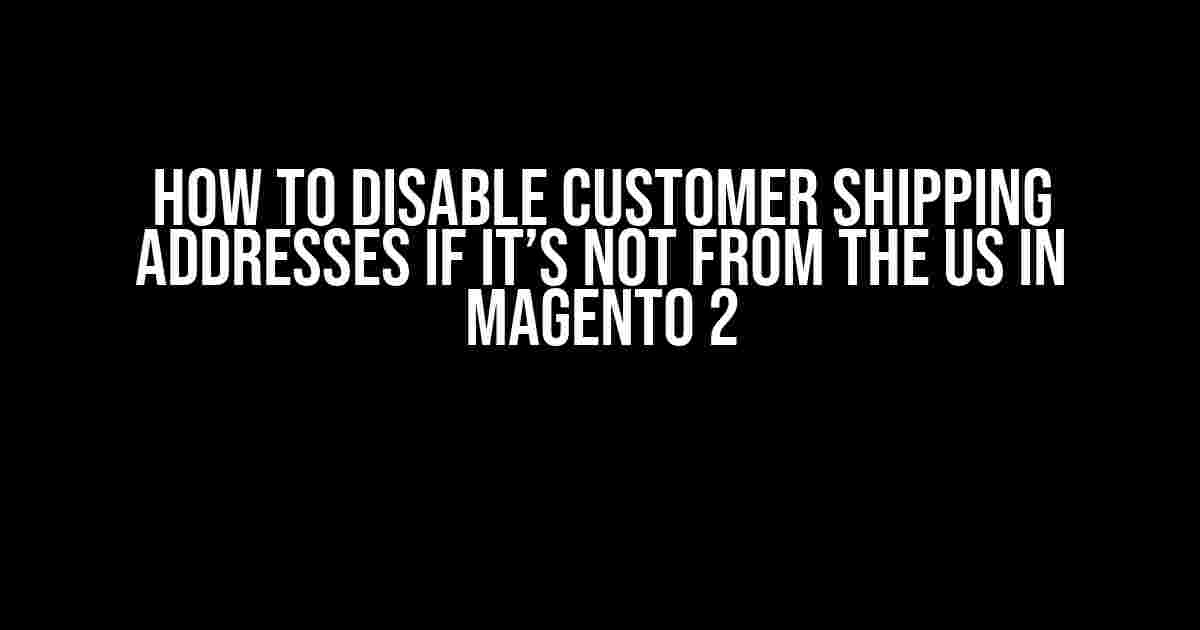Are you tired of dealing with international shipping hassles in your Magento 2 store? Do you want to restrict shipping to only US-based customers? Look no further! In this article, we’ll guide you through the step-by-step process of disabling customer shipping addresses if they’re not from the US in Magento 2.
Why Restrict Shipping to the US?
There are several reasons why you might want to limit shipping to only US-based customers. Here are a few:
- Complexity of International Shipping: Dealing with customs, duties, and taxes for international shipments can be a nightmare. By restricting shipping to the US, you can avoid these complexities and focus on serving your domestic customers.
- Higher Shipping Costs: International shipping can be expensive, and the costs can eat into your profit margins. By limiting shipping to the US, you can keep your shipping costs down and offer more competitive pricing to your customers.
- Simplifying Logistics: Restricting shipping to the US can simplify your logistics and fulfillment processes. You can focus on optimizing your shipping operations for the US market, which can lead to faster and more reliable delivery times.
Step 1: Create a Custom Module
To disable customer shipping addresses if they’re not from the US, we’ll create a custom module in Magento 2. Here’s how:
- Create a new directory in the
app/codedirectory of your Magento 2 installation. Name itCustom/USOnlyShipping. - Inside the
Custom/USOnlyShippingdirectory, create a new file calledmodule.xml. This file will define the metadata for our custom module. - In the
module.xmlfile, add the following code:
<?xml version="1.0"?>
<config xmlns:xsi="http://www.w3.org/2001/XMLSchema-instance" xsi:noNamespaceSchemaLocation="urn:magento:framework:App/etc/module_config.xsd">
<module name="Custom_USOnlyShipping" setup_version="1.0.0">
<description>US Only Shipping Module</description>
</module>
</config>
Step 2: Create a Plugin
Next, we’ll create a plugin that will check the customer’s shipping address country and disable it if it’s not the US. Here’s how:
- Inside the
Custom/USOnlyShippingdirectory, create a new directory calledPlugin. - Inside the
Plugindirectory, create a new file calledAddressPlugin.php. This file will contain the logic for our plugin. - In the
AddressPlugin.phpfile, add the following code:
<?php
namespace Custom\USOnlyShipping\Plugin;
use Magento\Checkout\Api\Data\ShippingInformationInterface;
use Magento\Checkout\Model\ShippingInformationManagement;
class AddressPlugin {
public function afterSaveAddress(
ShippingInformationManagement $subject,
ShippingInformationInterface $result,
$address
) {
if ($address->getCountryId() !== 'US') {
$result->setErrorMessage('Sorry, we only ship to the US.');
$result->setError(true);
}
return $result;
}
}
Step 3: Configure the Plugin
Now that we have created the plugin, we need to configure it to work with Magento 2. Here’s how:
- Inside the
Custom/USOnlyShipping/etcdirectory, create a new file calleddi.xml. This file will define the plugin configuration. - In the
di.xmlfile, add the following code:
<?xml version="1.0"?>
<config xmlns:xsi="http://www.w3.org/2001/XMLSchema-instance" xsi:noNamespaceSchemaLocation="urn:magento:framework:ObjectManager/etc/config.xsd">
<type name="Magento\Checkout\Model\ShippingInformationManagement">
<plugin name="us_only_shipping" type="Custom\USOnlyShipping\Plugin\AddressPlugin"/>
</type>
</config>
Step 4: Flush the Cache and Test
Finally, we need to flush the cache and test our custom module to ensure it’s working as expected. Here’s how:
- Flush the cache by running the following command in the terminal:
php bin/magento cache:flush
- Test the custom module by creating a new order with a shipping address outside of the US. You should see an error message stating that shipping is only available to the US.
Conclusion
And that’s it! You have successfully disabled customer shipping addresses if they’re not from the US in Magento 2. This custom module and plugin will ensure that only US-based customers can complete checkout and receive shipments from your store.
| Benefits | Description |
|---|---|
| Simplified Logistics | Restricting shipping to the US simplifies your logistics and fulfillment processes, allowing you to focus on optimizing your shipping operations for the US market. |
| Reduced Shipping Costs | By limiting shipping to the US, you can reduce your shipping costs and offer more competitive pricing to your customers. |
| Improved Customer Experience | By disabling international shipping, you can avoid disappointing customers who may not be eligible for shipping to their country. |
By following this tutorial, you can create a more streamlined and efficient shipping process for your Magento 2 store, while also improving the customer experience and reducing shipping costs.
Remember to test your custom module thoroughly to ensure it’s working as expected, and don’t hesitate to reach out if you have any questions or need further assistance.
Additional Tips and Variations
Here are a few additional tips and variations you can consider when implementing this custom module:
- Allow Shipping to Specific Countries: Instead of restricting shipping to only the US, you can modify the plugin to allow shipping to specific countries. For example, you can add an array of allowed countries in the
AddressPlugin.phpfile. - Display Custom Error Messages: You can customize the error message displayed to customers when they try to ship to a non-US address. Simply modify the
errorMessagevariable in theAddressPlugin.phpfile. - Integrate with Third-Party Shipping Providers: If you’re using a third-party shipping provider, you may need to modify the plugin to work with their API. Consult with the provider’s documentation for more information.
By following this tutorial and incorporating these additional tips and variations, you can create a robust and customized shipping solution for your Magento 2 store.
Here are the 5 Questions and Answers about “Disable customer shipping addresses if it’s not from the US in Magento 2” written in a creative voice and tone:
Frequently Asked Question
Get the answers to your most pressing questions about disabling customer shipping addresses outside of the US in Magento 2.
Why do I need to disable customer shipping addresses outside of the US?
If you’re a US-based business, you might not want to ship products to customers outside of the country. By disabling non-US shipping addresses, you can avoid logistical headaches, reduce shipping costs, and comply with international trade regulations.
How can I identify non-US shipping addresses in Magento 2?
You can use Magento 2’s built-in country filtering feature to identify non-US shipping addresses. Simply go to Customers > All Customers, and then filter by country to see which addresses are outside of the US.
Can I disable non-US shipping addresses at checkout?
Yes, you can use Magento 2’s checkout configuration to disable non-US shipping addresses. Go to Stores > Configuration > Sales > Shipping Settings, and then select “United States” as the only allowed country for shipping.
Will disabling non-US shipping addresses affect my customer experience?
Not necessarily! You can provide a clear message to customers outside of the US, explaining that you only ship within the country. This can be done using Magento 2’s custom error messaging feature.
Can I set up different shipping rules for different customer groups?
Yes, you can set up different shipping rules for different customer groups in Magento 2. For example, you can create a customer group for international customers and apply specific shipping rules to that group.