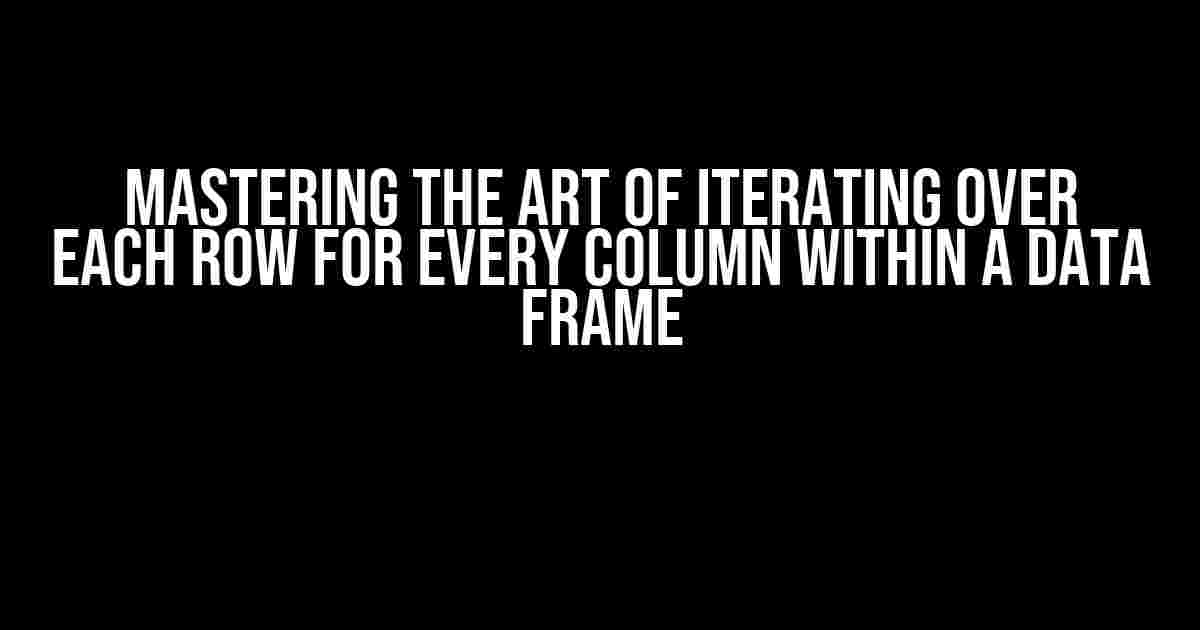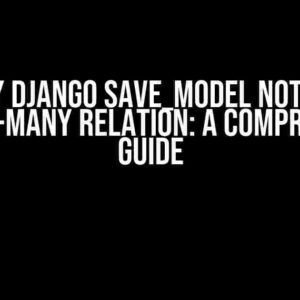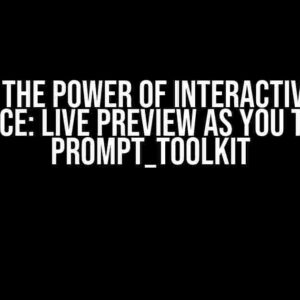Are you tired of feeling lost in a sea of data, struggling to extract insights from your meticulously crafted data frames? Do you find yourself repeatedly writing tedious loops to iterate over each row and column, only to end up with a headache and a mess of code? Fear not, dear data enthusiast! In this comprehensive guide, we’ll delve into the world of iterating over each row for every column within a data frame, and emerge victorious with efficient, elegant, and easy-to-understand code.
The Importance of Iterating over Rows and Columns
In the realm of data analysis, iterating over rows and columns is an essential skill. It allows you to perform various operations, such as:
- Data cleaning and preprocessing
- Data transformation and feature engineering
- Data visualization and exploration
- Statistical modeling and machine learning
By mastering the art of iterating over each row for every column, you’ll unlock the secrets of your data, unveiling hidden patterns, and making informed decisions a breeze.
Understanding Data Frames
Before we dive into the world of iteration, let’s take a step back and refresh our understanding of data frames. A data frame is a two-dimensional table of data, comprising rows and columns. Each column represents a variable, and each row represents a single observation or record.
| Column 1 | Column 2 | Column 3 |
|---|---|---|
| Row 1, Col 1 | Row 1, Col 2 | Row 1, Col 3 |
| Row 2, Col 1 | Row 2, Col 2 | Row 2, Col 3 |
| Row 3, Col 1 | Row 3, Col 2 | Row 3, Col 3 |
In this example, we have a data frame with 3 columns and 3 rows. Each cell represents a unique value.
Iterating over Each Row for Every Column
Now that we have a solid understanding of data frames, let’s explore the various ways to iterate over each row for every column.
Method 1: Using the `.iterrows()` Method
The `.iterrows()` method allows you to iterate over each row of a data frame, returning an iterator yielding both the index and the row data as a Series.
import pandas as pd
# Create a sample data frame
data = {'A': [1, 2, 3], 'B': [4, 5, 6], 'C': [7, 8, 9]}
df = pd.DataFrame(data)
# Iterate over each row using .iterrows()
for index, row in df.iterrows():
print(f"Row {index}: {row}")
This will output:
Row 0: A 1
B 4
C 7
Name: 0, dtype: int64
Row 1: A 2
B 5
C 8
Name: 1, dtype: int64
Row 2: A 3
B 6
C 9
Name: 2, dtype: int64
Method 2: Using the `.itertuples()` Method
The `.itertuples()` method returns an iterator yielding a tuple for each row in the data frame.
import pandas as pd
# Create a sample data frame
data = {'A': [1, 2, 3], 'B': [4, 5, 6], 'C': [7, 8, 9]}
df = pd.DataFrame(data)
# Iterate over each row using .itertuples()
for row in df.itertuples():
print(row)
This will output:
Pandas(Index=0, A=1, B=4, C=7)
Pandas(Index=1, A=2, B=5, C=8)
Pandas(Index=2, A=3, B=6, C=9)
Method 3: Using a For Loop with `.loc[]`
You can also use a for loop in conjunction with the `.loc[]` method to iterate over each row.
import pandas as pd
# Create a sample data frame
data = {'A': [1, 2, 3], 'B': [4, 5, 6], 'C': [7, 8, 9]}
df = pd.DataFrame(data)
# Iterate over each row using a for loop and .loc[]
for i in range(len(df)):
print(df.loc[i])
This will output:
A 1
B 4
C 7
Name: 0, dtype: int64
A 2
B 5
C 8
Name: 1, dtype: int64
A 3
B 6
C 9
Name: 2, dtype: int64
Best Practices and Performance Considerations
When iterating over each row for every column, it’s essential to keep the following best practices and performance considerations in mind:
- Avoid using `.iterrows()` for large data frames, as it can be slow and inefficient. Instead, opt for `.itertuples()` or a for loop with `.loc[]`.
- Use vectorized operations whenever possible, as they are generally faster and more efficient than iterating over rows.
- Keep your data frames tidy and organized, with clean and descriptive column names, to make iteration easier and more intuitive.
Real-World Applications and Case Studies
Iterating over each row for every column is a fundamental skill in data analysis, with applications in various industries and domains, including:
- Finance: Iterating over rows to calculate aggregate metrics, such as totals and averages.
- Marketing: Iterating over columns to perform feature engineering and data transformation.
- Healthcare: Iterating over rows to clean and preprocess patient data.
In a real-world scenario, you might use iteration to:
- Calculate the total sales revenue for each region by iterating over rows and columns.
- Perform data quality checks by iterating over rows and columns to identify missing or duplicate values.
- Implement machine learning algorithms by iterating over rows and columns to engineer features and train models.
Conclusion
Iterating over each row for every column is a crucial skill in the world of data analysis. By mastering the various methods and best practices outlined in this guide, you’ll unlock the secrets of your data and unlock new insights and opportunities. Remember to keep your code efficient, organized, and well-documented, and always consider the performance implications of your iteration methods.
So, go forth and conquer the realm of data analysis with confidence and ease!
Frequently Asked Question
Are you tired of struggling with iterating over each row for every column within a data frame? Fear not, dear data enthusiast! We’ve got you covered with these frequently asked questions and answers.
How do I iterate over each row and column in a Pandas DataFrame?
You can use the `iterrows()` function, which returns an iterator over the rows of the DataFrame as (index, Series) pairs. For example: `for index, row in df.iterrows(): print(row)` This will print each row as a Series. Alternatively, you can use `itertuples()`, which returns an iterator over the rows of the DataFrame as tuples.
What is the difference between `iterrows()` and `itertuples()`?
`iterrows()` returns an iterator over the rows of the DataFrame as (index, Series) pairs, whereas `itertuples()` returns an iterator over the rows of the DataFrame as tuples. `itertuples()` is generally faster and more memory-efficient, but `iterrows()` provides more flexibility since you can access the row as a Series.
How do I iterate over each column in a Pandas DataFrame?
You can use the `iteritems()` function, which returns an iterator over the columns of the DataFrame as (column_name, Series) pairs. For example: `for col_name, col_values in df.iteritems(): print(col_name, col_values)` This will print each column name and its corresponding values as a Series.
Can I iterate over both rows and columns simultaneously in a Pandas DataFrame?
Yes, you can use the `iterrows()` function to iterate over the rows and then access each column value using the column name. For example: `for index, row in df.iterrows(): for col_name in df.columns: print(row[col_name])` This will print each column value for each row.
What are some best practices for iterating over a large Pandas DataFrame?
Some best practices include using `itertuples()` instead of `iterrows()` for efficiency, using chunking to process large DataFrames in smaller chunks, and using vectorized operations whenever possible to avoid iterating over the DataFrame altogether.