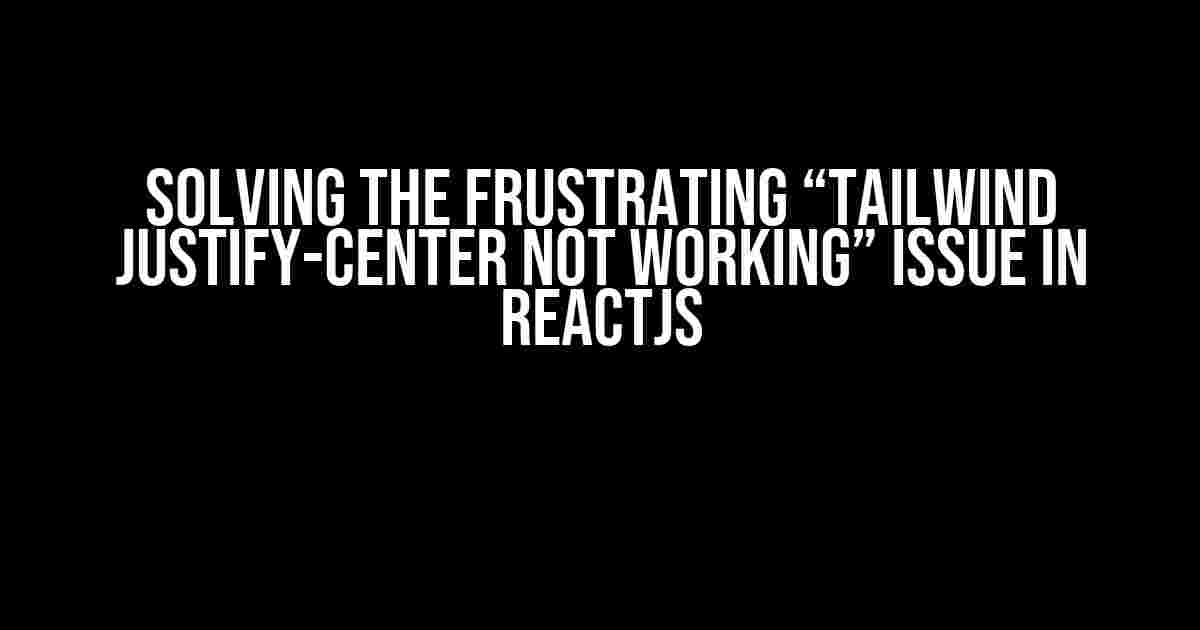Are you tired of wasting hours trying to get Tailwind’s justify-center utility to work in your ReactJS project? You’re not alone! Many developers have faced this frustrating issue, only to find that the solution is simpler than they thought. In this comprehensive guide, we’ll dive into the common pitfalls and provide you with step-by-step instructions to get justify-center working like a charm.
Understanding the Justify-Center Utility
In Tailwind, the justify-center utility is used to center an element horizontally within its parent container. It’s a simple yet powerful tool for creating responsive and visually appealing layouts. However, when it doesn’t work as expected, it can be a real showstopper.
Common Scenarios Where Justify-Center Fails
- Parent Element Not Set to Flexbox: Justify-center relies on the parent element being set to display: flex. If this isn’t the case, justify-center won’t work.
- Incorrect Nesting of Elements: If the element you’re trying to center is not a direct child of the parent element, justify-center might not function as expected.
- CSS Conflicts or Overrides: Other CSS styles or utilities might be overriding or conflicting with justify-center, preventing it from working.
- Version Compatibility Issues: Make sure you’re using compatible versions of Tailwind and ReactJS. Incompatible versions can cause justify-center to fail.
Troubleshooting Steps for Tailwind Justify-Center Not Working
Follow these step-by-step instructions to identify and resolve the issue:
-
Check the Parent Element: Verify that the parent element is set to display: flex by inspecting the element in your browser’s developer tools. If it’s not, add the necessary CSS styles or Tailwind utility classes.
/* CSS Solution */ .parent-element { display: flex; } /* Tailwind Solution */ <div class="flex"> </div> -
Verify Element Nesting: Ensure that the element you’re trying to center is a direct child of the parent element. If it’s not, restructure your HTML to correct the nesting.
<div class="flex justify-center"> <div>I'm centered!</div> </div> -
Inspect CSS Styles and Utilities: Use your browser’s developer tools to inspect the element and identify any conflicting CSS styles or utilities that might be overriding justify-center. Remove or adjust these styles as needed.
Conflicting Style Solution display: block; Remove or adjust to display: flex; text-align: center; Remove or adjust to justify-content: center; -
Check Version Compatibility: Ensure you’re using compatible versions of Tailwind and ReactJS. Check the official documentation and upgrade or downgrade as needed.
- Check your
package.jsonfile for the installed versions of Tailwind and ReactJS. - Verify that the versions are compatible according to the official documentation.
- Check your
Best Practices for Using Justify-Center in ReactJS
To avoid common pitfalls and ensure justify-center works as expected, follow these best practices:
- Use Consistent Class Naming Convention: Stick to a consistent class naming convention throughout your project to avoid conflicts and make maintenance easier.
- Keep Your HTML Structure Simple and Clear: Avoid complex nesting and keep your HTML structure organized to ensure justify-center works as expected.
- Use the Correct Utility Classes: Make sure to use the correct utility classes for the effect you want to achieve. In this case, use
justify-centerfor horizontal centering. - Test and Inspect Thoroughly: Always test and inspect your code to identify and resolve any issues early on.
Conclusion
Solving the “Tailwind justify-center not working” issue in ReactJS requires a systematic approach to identify and resolve the underlying cause. By following the troubleshooting steps and best practices outlined in this guide, you’ll be well on your way to creating responsive and visually appealing layouts that showcase the power of Tailwind and ReactJS.
Remember, justify-center is just one of many powerful utilities available in Tailwind. With practice and patience, you’ll master the art of creating stunning interfaces that delight your users.
Happy coding!
Here are 5 Questions and Answers about “tailwind justify-center not working – reactjs” in a creative voice and tone:
Frequently Asked Questions
Stuck with tailwind’s justify-center not working in your ReactJS project? We’ve got you covered! Check out these FAQs to get back on track.
Q1: I’ve added `justify-center` to my div, but it’s not working. What’s wrong?
A1: Double-check that you’ve installed and configured Tailwind CSS correctly. Make sure you’ve imported the utility-first approach in your ReactJS project. Also, ensure that you’re using the correct class name, which is `justify-center` and not `justifycenter` or `justify_center`. Gotcha!
Q2: I’m using a CSS file to write custom styles, but `justify-center` isn’t working. Why?
A2: Ah, that’s because Tailwind’s utility-first approach won’t work with custom CSS files. You need to use the `className` prop in your React component instead. For example, `
`. This tells Tailwind to apply the `justify-center` utility to the div.
Q3: I’ve tried `justify-center` on a parent div, but it’s not centering its child elements. What’s going on?
A3: That’s because `justify-center` only works on flex items, not on the parent container itself. To center child elements, you need to add `flex` and `justify-center` to the parent div, like this: `
`. Now, the parent div will be a flex container, and its child elements will be centered horizontally.
Q4: Can I use `justify-center` with other utility classes, like `text-center` or `mx-auto`?
A4: Absolutely! One of the best things about Tailwind is that you can combine utility classes to achieve the desired effect. For example, you can use `justify-center` with `text-center` to center both horizontally and vertically, like this: `
`. Experiment with different combinations to achieve your desired layout!
Q5: I’m still stuck! How can I troubleshoot `justify-center` not working in my ReactJS project?
A5: Don’t worry, friend! First, inspect the element in your browser’s dev tools to ensure that the `justify-center` class is being applied correctly. Check for any CSS conflicts or overriding styles that might be causing the issue. If that doesn’t work, try isolating the problem by creating a minimal reproducible example (MRE) or asking for help on platforms like Stack Overflow or the Tailwind CSS community forum.