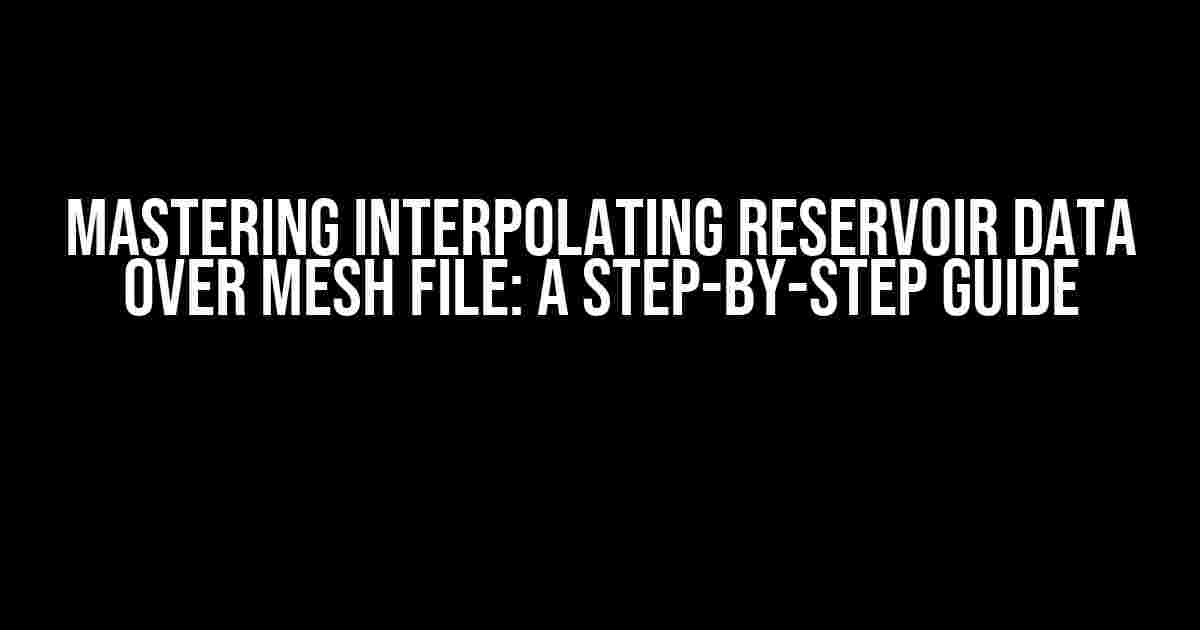As a petroleum engineer, you’re no stranger to working with complex reservoir data. But when it comes to interpolating that data over a mesh file, things can get tricky. Fear not, dear reader, for we’re about to dive into a comprehensive guide on how to interpolate reservoir data over a mesh file like a pro!
What is Interpolation, and Why Do We Need it?
Interpolation is the process of estimating values at unknown points in a dataset based on the values at known points. In the context of reservoir data, interpolation is crucial for creating accurate models that can help us better understand the behavior of fluids in the reservoir.
Imagine you have a dataset of pressure values at several wells in a reservoir. You want to create a 3D model of the reservoir to visualize the pressure distribution. But what about the areas between the wells? That’s where interpolation comes in – by using the known pressure values, you can estimate the pressure at unknown points in the reservoir.
Preparing Your Data for Interpolation
Before we dive into the interpolation process, it’s essential to prepare your data. Here’s a checklist to ensure you’re ready:
-
Collect and clean your reservoir data, including pressure, saturation, and permeability values.
-
Ensure your data is in a suitable format, such as CSV or Excel.
-
Organize your data into a structured dataset, with clear headers and row labels.
-
Visualize your data using plots and charts to identify any trends or anomalies.
Understanding Mesh Files
A mesh file is a digital representation of a 3D reservoir model, consisting of a network of nodes and elements. Mesh files are essential for interpolating reservoir data, as they provide the spatial framework for estimation.
Here are some key concepts to grasp:
-
Nodes: Points in 3D space that define the mesh.
-
Elements: The connections between nodes, forming the mesh structure.
-
Cell-centered data: Data associated with each element or cell in the mesh.
-
Node-centered data: Data associated with each node in the mesh.
Choosing an Interpolation Method
There are several interpolation methods to choose from, each with its strengths and weaknesses. Here are three popular options:
-
Nearest Neighbor (NN): A simple method that assigns the value of the nearest node to the unknown point.
-
Inverse Distance Weighting (IDW): A method that weighs the values of surrounding nodes based on their distance to the unknown point.
-
Radial Basis Function (RBF): A more advanced method that uses a radial function to estimate values at unknown points.
Interpolating Reservoir Data over Mesh File
Now that we have our data prepared and a mesh file in place, it’s time to interpolate our reservoir data. We’ll use a Python script to demonstrate the process:
import numpy as np
from scipy.interpolate import griddata
# Load mesh file and reservoir data
mesh_file = 'mesh_file.ugrid'
data_file = 'reservoir_data.csv'
# Read in mesh file and extract node coordinates
mesh_nodes = np.loadtxt(mesh_file, skiprows=1)
# Read in reservoir data
data = np.loadtxt(data_file, delimiter=',')
# Create a 3D grid of node points
x, y, z = mesh_nodes[:, 0], mesh_nodes[:, 1], mesh_nodes[:, 2]
grid_x, grid_y, grid_z = np.meshgrid(x, y, z)
# Interpolate reservoir data using IDW
interpolated_data = griddata(data[:, :3], data[:, 3], (grid_x, grid_y, grid_z), method='idw')
# Visualize the interpolated data
import matplotlib.pyplot as plt
from mpl_toolkits.mplot3d import Axes3D
fig = plt.figure()
ax = fig.add_subplot(111, projection='3d')
ax.scatter(grid_x.ravel(), grid_y.ravel(), grid_z.ravel(), c=interpolated_data.ravel())
plt.show()
This script assumes you have a mesh file named “mesh_file.ugrid” and a CSV file containing your reservoir data. The script reads in the mesh file and reservoir data, creates a 3D grid of node points, and interpolates the data using IDW. Finally, it visualizes the interpolated data using Matplotlib.
Common Challenges and Solutions
Interpolating reservoir data over a mesh file can be a complex process, and you may encounter some challenges along the way. Here are some common issues and solutions:
| Challenge | Solution |
|---|---|
| Insufficient data | Collect more data or use alternative interpolation methods that can handle sparse data. |
| Mesh file issues | Check the mesh file for errors, such as duplicate nodes or disconnected elements. |
| Interpolation artifacts | Adjust the interpolation method or parameters to reduce artifacts and improve accuracy. |
| Computational resources | Use parallel processing or distributed computing to speed up the interpolation process. |
Conclusion
Interpolating reservoir data over a mesh file is a powerful technique for creating accurate models of fluid behavior in reservoirs. By following this guide, you’ve learned how to prepare your data, understand mesh files, choose an interpolation method, and implement interpolation using Python.
Remember, practice makes perfect, so don’t be afraid to experiment with different interpolation methods and mesh files. With patience and persistence, you’ll become a master of interpolating reservoir data over mesh files!
Happy interpolating, and we’ll see you in the next article!
Frequently Asked Question
Interpolating reservoir data over a mesh file can be a complex task, but don’t worry, we’ve got you covered! Here are some frequently asked questions and answers to help you navigate this process with ease.
What is interpolating reservoir data over a mesh file?
Interpolating reservoir data over a mesh file is a process of estimating values of reservoir properties, such as porosity, permeability, and saturation, at unsampled locations within a reservoir model using a mesh file. This mesh file serves as a spatial framework to define the reservoir’s geometry and structure.
Why is it necessary to interpolate reservoir data over a mesh file?
Interpolating reservoir data over a mesh file is necessary because it allows for accurate and detailed modeling of the reservoir’s behavior, which is critical for making informed decisions about reservoir management, drilling, and production. By filling in the gaps between sparse data points, interpolation provides a more comprehensive understanding of the reservoir’s properties and characteristics.
What are the common interpolation methods used for reservoir data?
Some common interpolation methods used for reservoir data include nearest-neighbor interpolation, linear interpolation, natural neighbor interpolation, and Gaussian process regression. Each method has its strengths and weaknesses, and the choice of method depends on the specific requirements of the project and the quality of the data.
How can I ensure the accuracy of interpolated reservoir data?
To ensure the accuracy of interpolated reservoir data, it’s essential to use high-quality input data, select an appropriate interpolation method, and validate the results using various techniques, such as cross-validation, sensitivity analysis, and benchmarking against known data points.
What are some potential challenges and limitations of interpolating reservoir data over a mesh file?
Some potential challenges and limitations of interpolating reservoir data over a mesh file include handling large datasets, dealing with noisy or missing data, selecting an appropriate interpolation method, and ensuring that the interpolated data are consistent with the underlying geological model.